Solo 401(k) – How to Make Changes to Your Plan
By Jordan Sheppherd
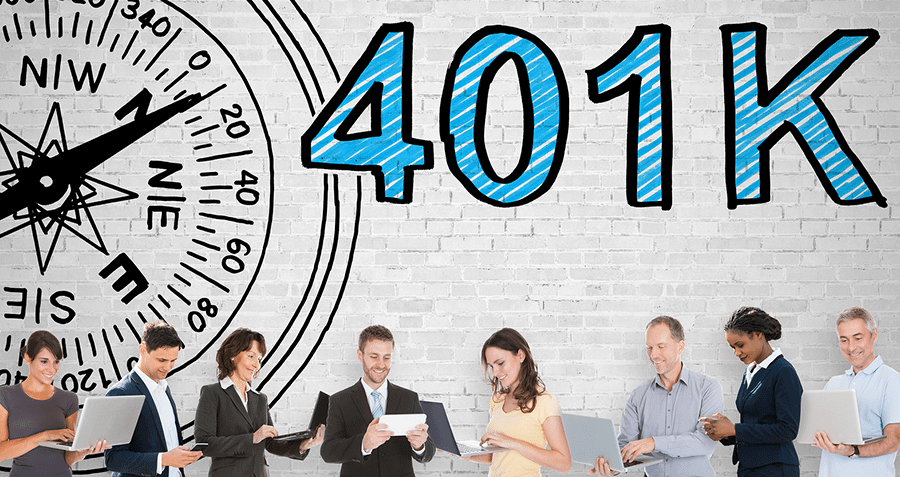
If you are one of our clients with a Solo 401(k), or if you’re thinking of setting one up, in this brief article, I’m going to walk you through how to change information in your plan.
I should point out quickly here at the beginning, that if you set up your Solo 401(k) with a self-directed Custodian, what you’ll read below will not apply to you, because you are not the Custodian of your plan. You don’t have what I would call “true” checkbook control of the 401(k), so you’ll have to contact your Custodian to determine how to make these changes. Better yet, call us and we’ll show you how your plan can be restated so that you are the Custodian and Trustee of your Solo 401(k), and have true checkbook control; after all, there’s no reason to pay a third-party Custodian to do something you can do yourself.
Typically this question comes up when a client moves and needs to update their address in their plan documents, but the following will apply to any change you might want or need to make.
It’s easy to think that making a change to your plan documents is some big involved thing, but thankfully it’s not. Because of the fact that you are the Custodian or Trustee of the Solo 401(k), you are able to make changes yourself and do it internally. You don’t need to file anything with anyone or send the update to anyone.
Follow me here: your business entity, which could be an LLC, an S or C Corporation, or yourself as a sole proprietor – your business entity is the sponsor of the Solo 401(k). In the same way that Ford Motor Co. sponsors a 401(k) for all of the employees of Ford, your business entity has sponsored a 401(k) for you, and possibly your spouse (and possibly other members of your family). You have no outside employees, which is to say there are no employees of your business other than the person/people that own the business. Because you have no “outside” employees, you are able to sponsor a Solo 401(k), and you’re able to serve as the Custodian/Trustee of the plan.
Your business entity, in sponsoring the plan, would have executed a number of resolutions to make formal the action of creating the 401(k), naming the plan, electing Trustees, etc. These resolutions were entirely private; you didn’t have to send them to anyone or file them with any governmental agency. They served merely as a record of the private and internal action your business took to create the plan.
In the same way that your business entity executed these resolutions to take the action of sponsoring the plan, so can the business entity execute other resolutions to do other things, like changing the address of the plan, or electing an additional Trustee, or even changing the name of the plan.
The resolution should include a statement that your business has adopted and approved the plan, and that the business is authorized to make changes to the plan. You should then include an explanation of what has changed. If its an address change, a simple sentence stating just that, and the new address of the plan will suffice. If its something like electing an additional Trustee, or removing a Trustee, it’s the same thing – just say it in plain English. Print the thing out, sign it, throw it in your files, and you’re done.
Ah, the benefits of being your own Custodian. No need to send off some form to a third-party and wait for them to process it in their system. Type it, print it, sign it, and store it.
We have a new section of our website specifically for Solo 401(k) clients, where you can download administrative forms to internally record things like contributions, distributions, participant loans, and Roth 401(k) forms. Each form has its own separate page with instructions and helpful links. Some clients have already seen this, as we’ve been sending the login info out to some people to test it out and see the reaction. We don’t have sample resolutions up there yet, though we will by the end of the week.
When the resolutions are up and ready, we’ll send an email out with login info to all Solo 401(k) clients who are current with our annual compliance fee.
In the meantime, if we set up your Solo 401(k) and you’d like a sample resolution, just email me at [email protected], and I’ll send you a template in MS Word. You can just insert whatever action you’re taking in the spot provided on the form, print it out, sign it, and throw it in your files.
As a final note, I should make mention that if you are wanting to change an election in your plan documents, not an address or adding a Trustee, but an actual election, you should call us first, and also speak to your tax professional. Elections are handled in your Adoption Agreement, and determine how your plan handles things like profit-sharing percentages, requirements to participate in the plan, how and when distributions can be made, and a whole host of other things. Your business entity certainly has the authority to change these elections, but you need to know what you’re doing, and what the implications of the change(s) will be.

